How To Compress Images Without Losing Quality
How to Compress Images Online without Losing Quality
The method is quite simple and straight, and you will be using an online website to compress your images and without losing the quality and you just need to upload the picture and get the compressed image easily. So follow the steps below to proceed.
Step 1. First of all, you need to visit the fantastic website that is TinyPNG the site that will compress any of your images without loosing the quality.
Step 2. Now you will see the screen like below when you visit the site.

Step 3. Now on the top, you will see drop the images panel where you can directly drag and drop the images or you can either choose the option Upload Image there and with that explorer of your device will get open and there you can choose the images which you want to compress online.
Step 4. Now the upload process will start, and all the images that you had selected will get uploaded to the website.
Step 5. Now you will see that all the images also get compressed and now you can either download them one by one or you can simply select Download All option and all your images will get downloaded to your device.
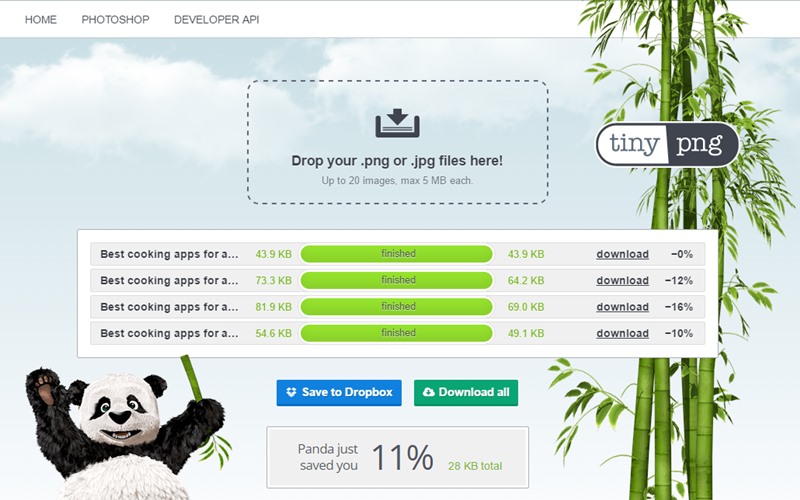
That’s it! You are done, you can also check the memory that you have saved from compressing all the images in one go.
Using Image Optimizer
Well, this is another free online service which lets you optimize your image files. Users can resize their images, compress and can optimize it.
Step 1. First of all, you need to visit the website imageoptimizer.net from your computer.
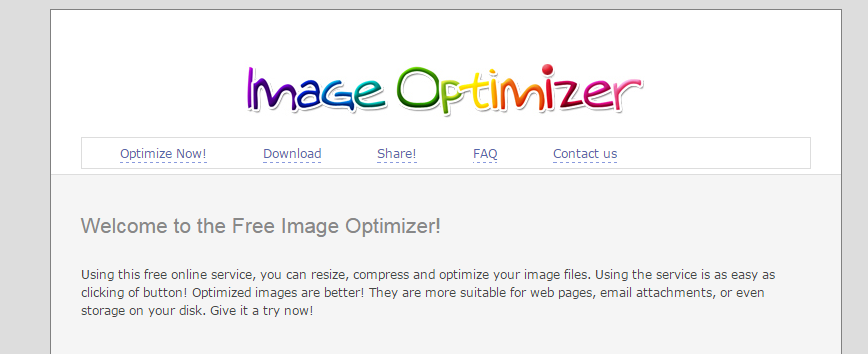
Step 2. Now you need to choose the file that you want to optimize.
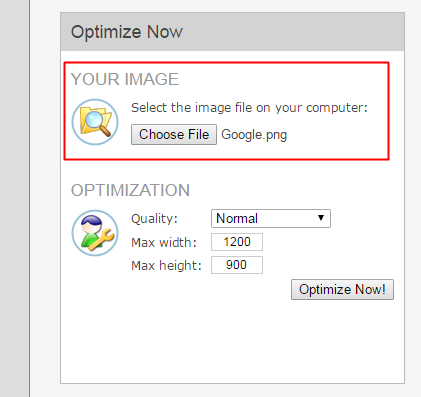
Step 3. Now you need to set the quality that you want to optimize then click on optimize.
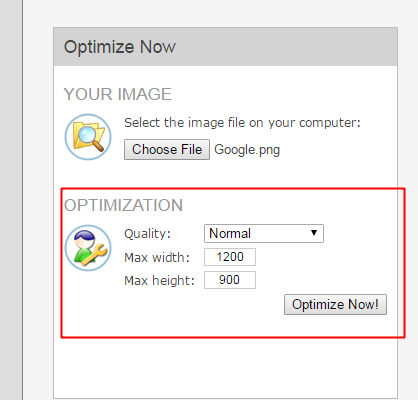
Step 4. Now you will get the optimized image simply click on “Download to your computer” to continue.
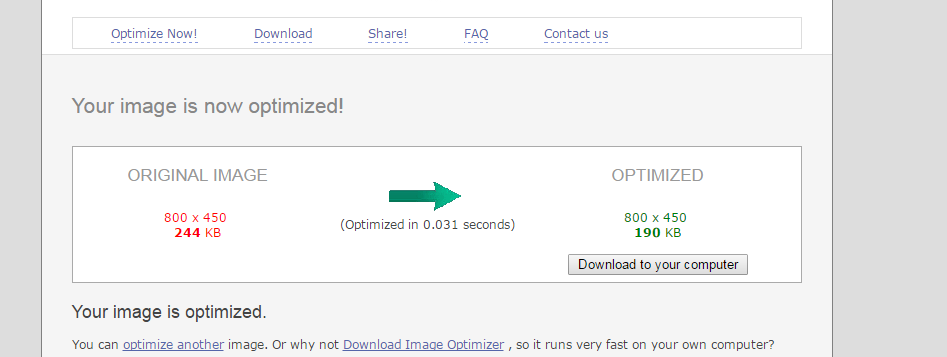
Using Compressor.io
It is another powerful online tool which drastically reduces the size of your image file while maintaining a high quality with almost no difference before and after compression.
Step 1. First of all, you need to visit compressor.io from your computer.
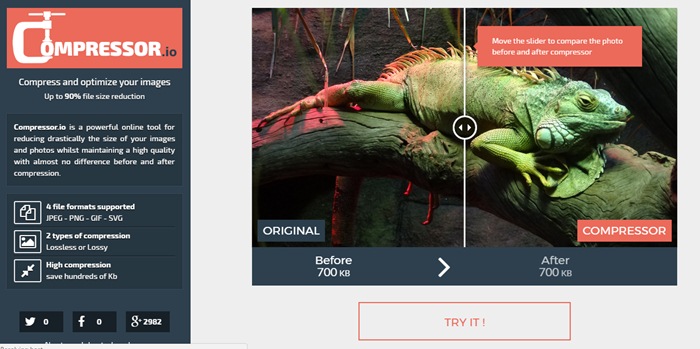
Step 2. Now you need to upload the image file
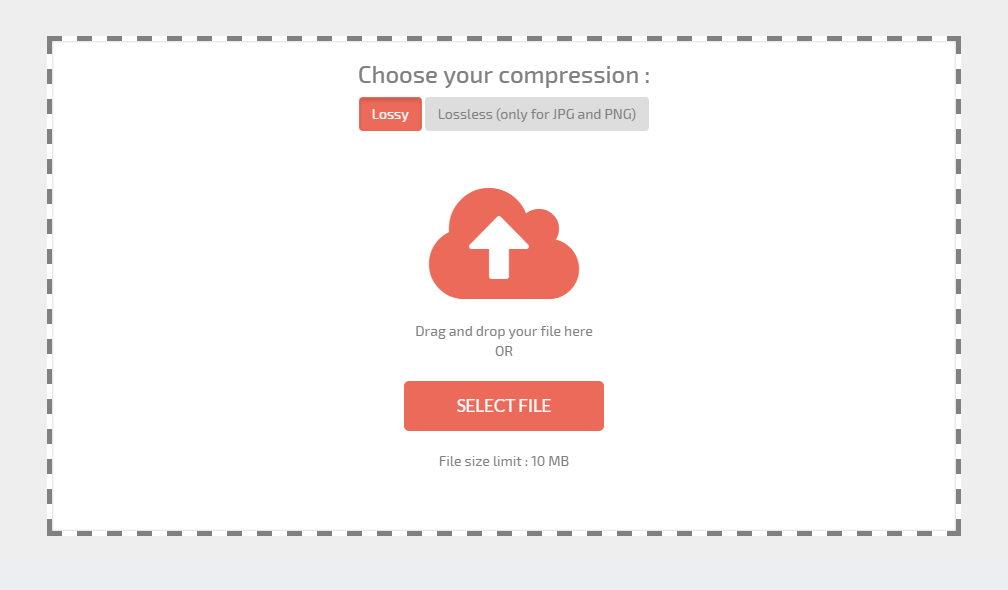
Step 3. Once uploaded you will see the before and after a result of your image. You will get the compressed file. Simply, tap on “Download Your File” for downloading the compressed file to your computer.
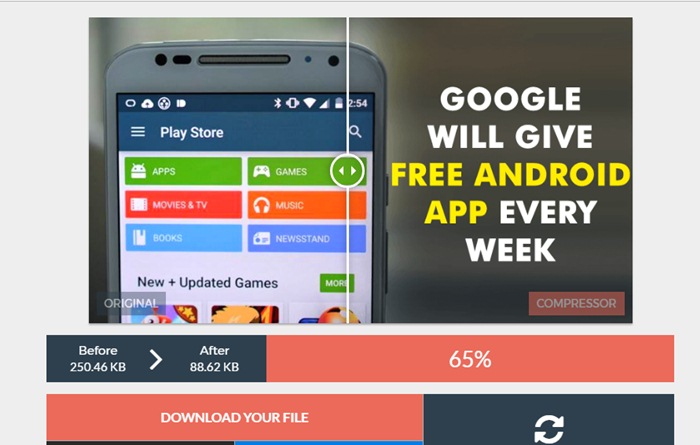
So above discussion is all about How to Compress Images Online without Losing Quality. Use the above simple guide, and with that, you can easily save lots of memory by compressing all your images easily online. So go for this today. Hope you like this, do share with others too. Leave a comment below if you have any related queries with this.



No comments: