How To Change Black And White Image To Colored Image On Your Device
Using Algorithmia
Well, this is a new web app that uses advanced “Deep learning” research and instantly auto-colorize black and white photos to color. This algorithm is being developed by a team at UC Berkeley which is led by PhD student Richard Zhang. Let’s know how to use this.
Step 1. First of all, you need to visit this Algorithmia from your Web browser. Google Chrome is recommended.
Step 2. Now you will find two options like “Paste The URL” of the image or you can upload it from your drive.
Step 3. Now once you have pasted the URL or uploaded your existing photos. Simply, hit the “Colorize It” button.
Step 4. Now, wait for few seconds. It usually takes minutes or two to give the color image.
Step 5. Once done, you will be shown the preview of Photo Colorization Before and After. You can drag the purple line to reveal the before and after.
That’s it! You are done, you can download the colorized image from there. This is the best tool available out there on the internet to turn black and white photos in color one.
And these were all tricks and methods that you can use for transforming the black and white photos into the colored and much more beautiful looking pictures. Keep in mind that while using some of these techniques you may need to have some advance knowledge and skills but most of them do not require more than basic level skills of your Computer surfing. Another thing that you should get is that you won’t get up the amazing results all the time and your pictures may not get great colors every time, but still it’s more than worth techniques so you must go for these.
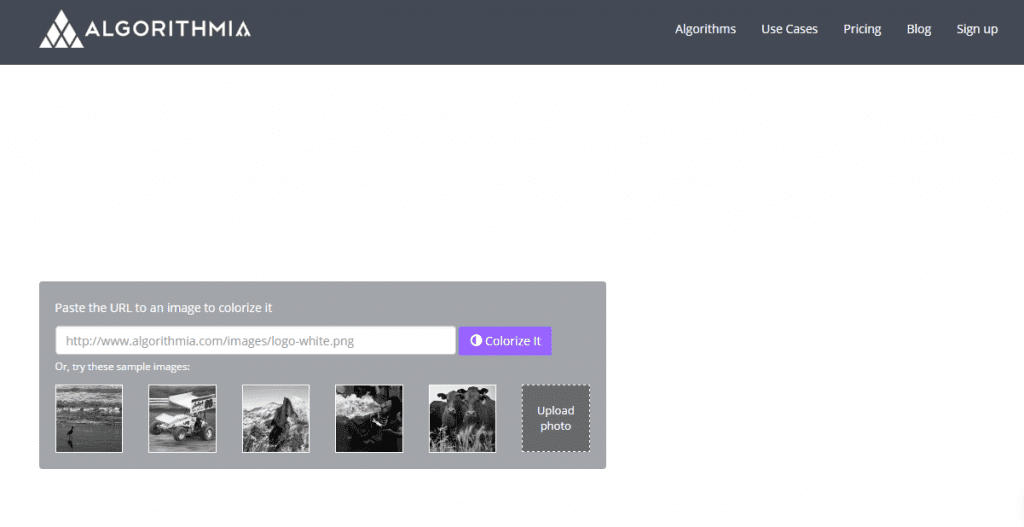
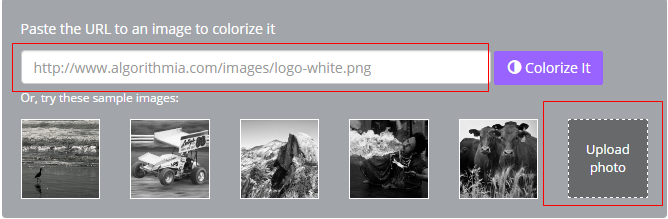
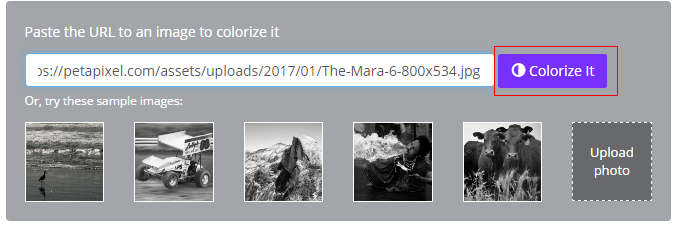
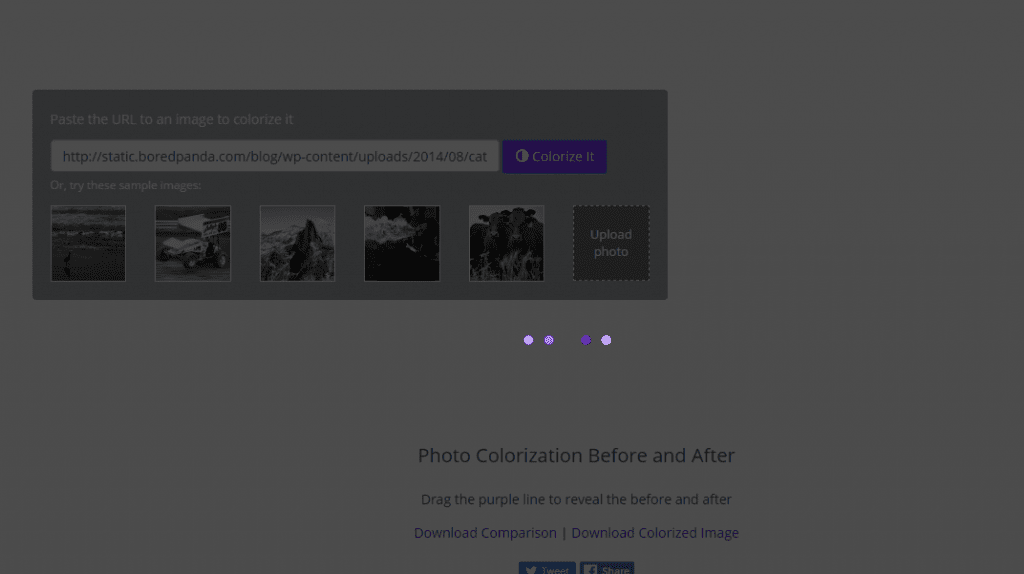
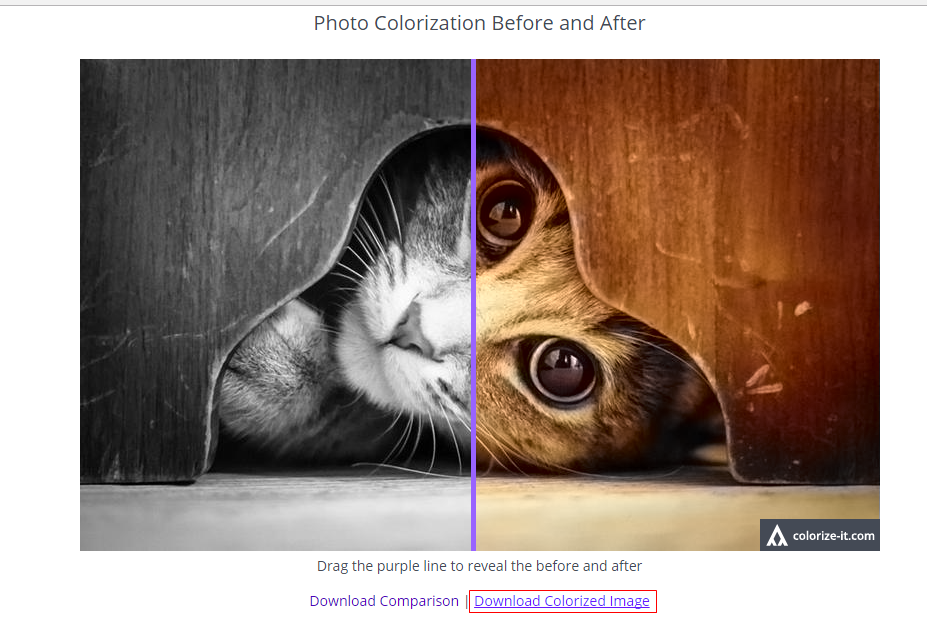



No comments: